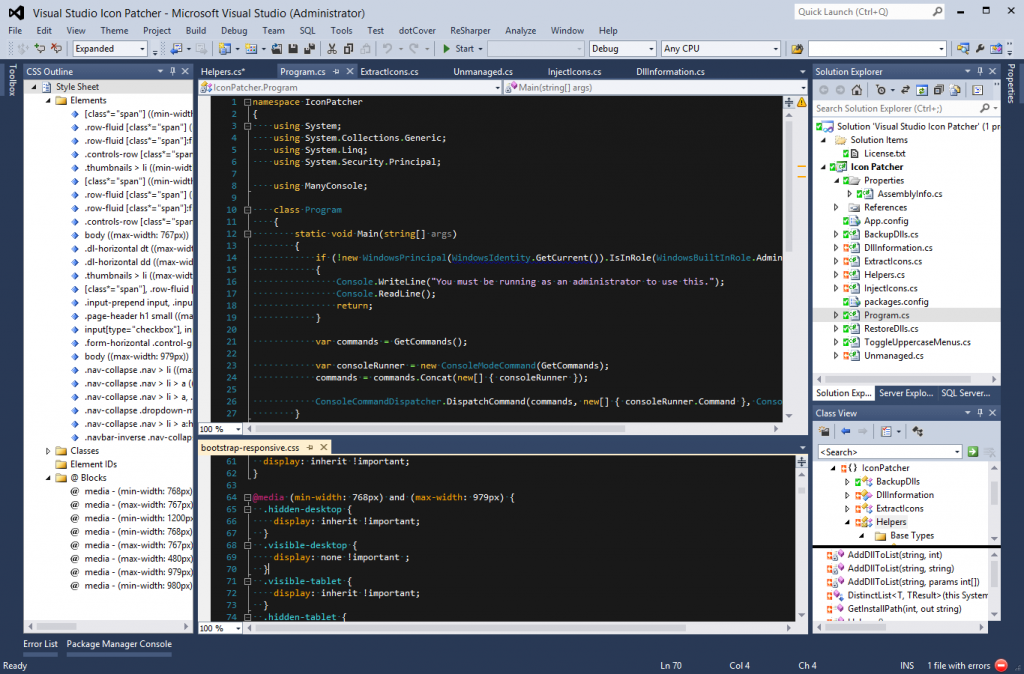How To Clear The Visual Studio Image Cache
The next minor release of the Visual Studio Icon Patcher is going to update around 190 images. By comparison the first release did 8. This is going to include areas such as the CSS & HTML Document Outline, WinForms & HTML Toolbox, about half of the menus & toolbars, along with some smaller areas around debugging and TFS source control (this is unverified since I don’t use TFS, but a number of images are being updated for it).
Visual Studio 2012 with the 2010 theme and patched icons
Last night after running this version against my install I opened Visual Studio back up and none of the newly patched icons showed.
After some digging around I found that there’s 4 cache files located under %LOCALAPPDATA%\Microsoft\VisualStudio\11.0 which need to be deleted in order for Visual Studio to load the new images.
This covers the Toolbox but the IDE itself still doesn’t reload the new icons that show in the menus or toolbars.
By accident I came across a workaround which is to disable any extension, such as the Theme Editor or VSCommands, then let Visual Studio restart.
Once it reloads the new icons will show and you can turn the extension back on.
I’ve tried deleting just about every file in the AppData folder as well as my Temp folder in hopes of one of them being a cache file but none of them have worked. Something special is happening when an extension is disabled and I just can’t figure out what it is at the moment. Does anyone know what this might be?
Update
It looks like there’s two image caches that need to be cleared.
The first are the toolbox\*.tbd files located under %LOCALAPPDATA%\Microsoft\VisualStudio\11.0 and then the devenv.CTM file which is located in %PROGRAMDATA%\Microsoft\VisualStudio\11.0\1033.
There’s also a file called ResourceCache.dll in this folder but so far it hasn’t had an effect on loading the new icons.
A word of caution
I’ve seen a number of people who have tried replacing their Visual Studio 2012 DLLs with those from Visual Studio 2010. This will result in updated icons in some areas, but will also result in some parts of Visual Studio no longer working. Patching the DLLs is by no means the right way to do this, but it’s a much safer way than overwriting files with older versions. Plus the new files do contain resources that will be missing from the old versions and by the looks of it code too.